Updates to Workday Announcements on Home page
Beginning March 9, the Announcements section is moving to a more prominent position on the Workday Home page, with the added ability to scroll through announcements.
If your Workday Home page is organized in two columns, your Announcements section will now be located at the top of the right-hand column, below the banner. If your home page displays all items in a single column, the Announcements section is now directly below the “Awaiting Your Action” section.
To make it easier to view all published announcements, Workday has added a scroll function to the top right of the Announcements window. Users can select the left and right arrows to scroll through announcement thumbnails, from most recent to oldest. A new count feature displays how many announcements are currently available to review.
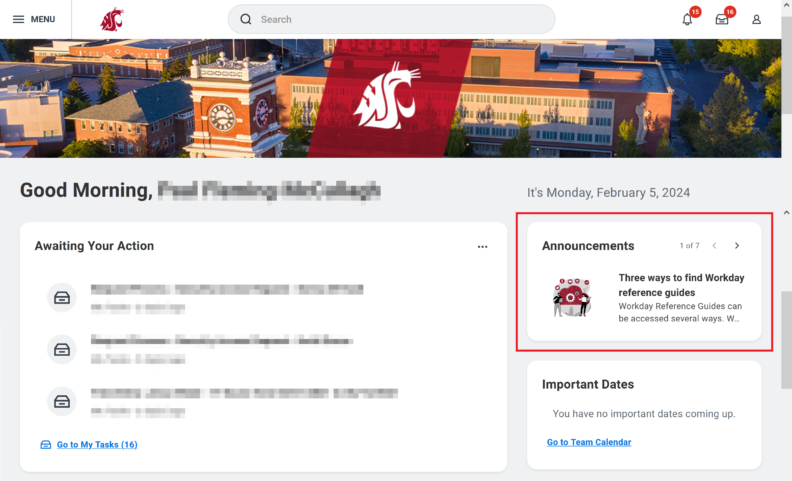
Learn more about how WSU uses Workday Announcements to help keep you up to date with the latest Workday news, resources, and more.
This update is part of the March Feature Release. You can learn more about Feature Releases and what to expect by visiting the Feature Release Hub on the Modernization website.