Selecting position during Leave Without Pay (LWOP) request process
As of January 1, 2024, when requesting Leave Without Pay (LWOP), employees holding multiple positions will be required to select a specific position. HR Partners entering Unpaid Holidays for employees will also be required to select the correct position.
This change ensures that LWOP is processed accurately for the applicable position/budget for payroll purposes. It also aids in the correct proration of leave accruals for the position the LWOP has been requested for.
See the Employee Request and Correct Time Off reference guide for more information on requesting time off.
Please note:
- This change does not apply to employees who are ineligible for Leave Without Pay, including student hourly, professionally hourly, or non-permanent non-scheduled hourly employees.
- Existing LWOP or Unpaid Holiday requests for 2024 will be updated automatically and no action is needed by Employees or HR Partners.
If any corrections are needed to Leave Without Pay prior to January 1, 2024, submit a Workday Service Desk ticket.
Questions? Reach out at the Workday Service Desk.
See below for an example of selecting a position for LWOP.
First, employees must select “Leave Without Pay Time Off” as the type of absence.
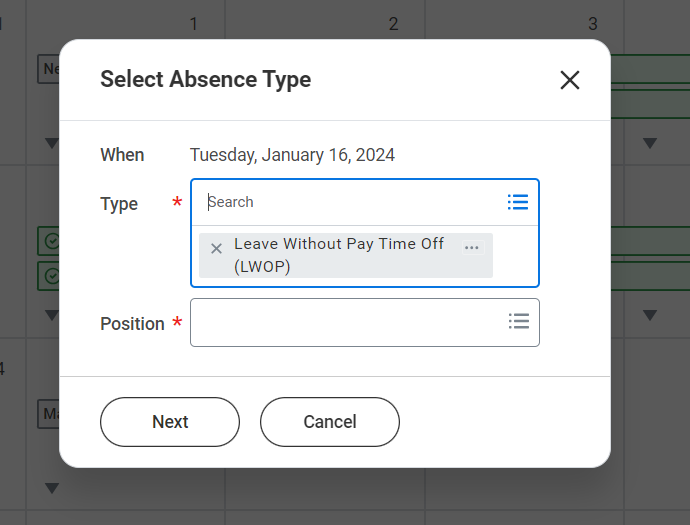
Under “Position,” the employee must select the applicable position from a list.

Before submitting a request, the employee should verify the correct position has been selected.
