Enhancements for Workday tables
The latest Feature Release brings some new enhancements to Workday tables that simplify navigation and improve compatibility with assistive technologies.
New Tables View
To see these changes, you’ll need to toggle on the switch that says “Turn on new tables view” at the top right of a table in Workday.

Once you turn this functionality on in one place in Workday, it will stay on throughout Workday unless you turn it back off. Eventually this new view will be the default for Workday tables. All other previous table viewing options are still available.

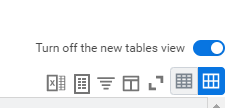
Pagination
At the bottom right of the screen below a report table, you’ll see pagination. This means you can now jump to different pages of a report instead of scrolling through the data and waiting for it to load.

Collapse and Expand Rows
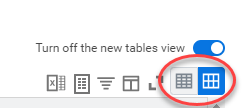
These buttons allow you to condense or expand the height of each row. Collapse Rows will make all the rows the same height, and any text that would have overflowed is indicated with a small double-arrow.

Selecting the double-arrow will show the overflowing text in a pop-up window.

Press the double-arrow again to close the pop-up window.
Expand Rows will adjust the row height so that all the text in a cell fits without overflowing.
Toggle between the two options for the easiest view of the data.