Workday Tips & Tricks: Do scheduled reports expire in your inbox?
If you have scheduled reports delivered to your inbox, you may notice that the links to those reports no longer work after a certain period of time.
Links to reports in your My Reports expire following a default period of 5 days after delivery. Scheduled reports may have different expiration dates, depending on how the schedule was set up. If the blue hyperlink has turned black, you’ll need to re-execute the report.
If you are noticing a lot of report links going bad in your inbox, you can adjust the delivery schedule to receive that report less frequently. Learn how in the Scheduling a Report Reference Guide.
Learn how you can view the actual expiration date that has been executed and listed in your My Reports:
Below is a list of reports in My Reports. Select More Reports to view report expiration dates.
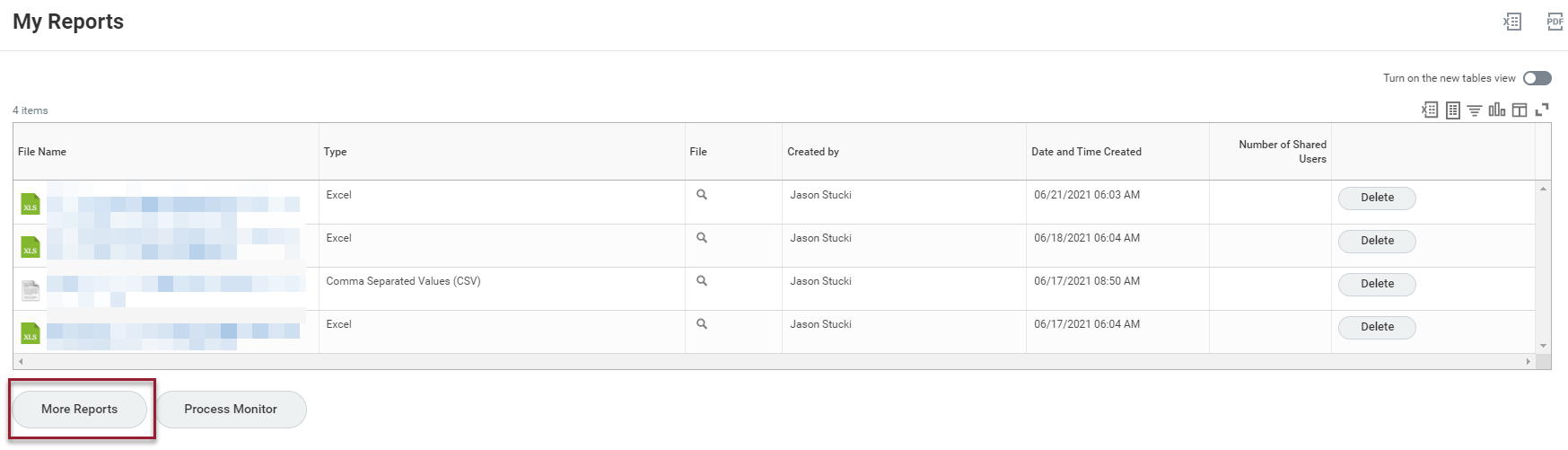
You can reduce the number of search results using the Created in Last x Days value.

More columns are now available in My Reports, including Expiration Date.
